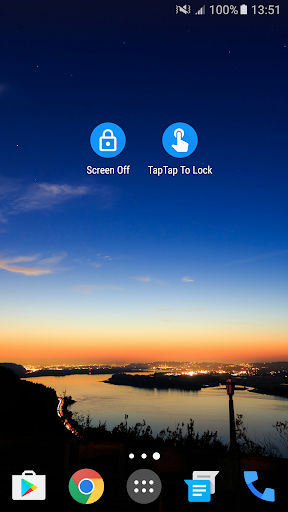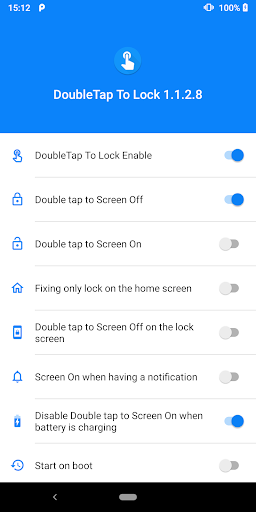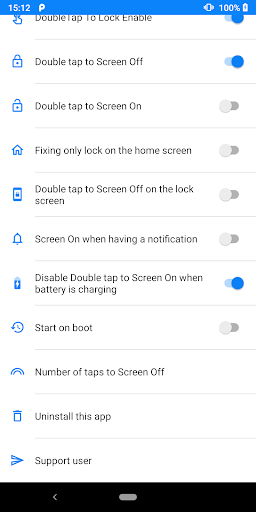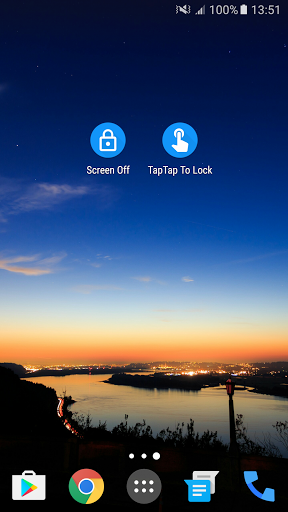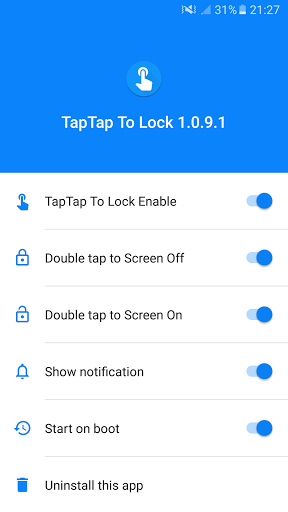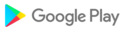Supported the new feature "App theme"
App improvement
+ Reduced the app size
+ Added the new feature "Keep the app isn't disable by the system"
+ Improved user interface
App improvement
Fixed bug screen on automatically on some devices
Improved the app for Xiaomi and Oppo devices
App improvements
Improved the problem only lock home screen
Fixed bug for the screen off shortcut on Android 9.0
Reduce app's size
Bug fixes for some devices run Android 5.x
+ Support Xiami devices run Android One (Not run MIUI)
+ For Xiaomi devices (Please allow the app auto start in the application info this app before enabling the app).
+ Support Xiami devices run Android One (Not run MIUI)
+ For Xiaomi devices (Please allow the app auto start in the application info this app before enabling the app).
+ For Xiaomi devices (Please allow the app auto start in the application info this app before enabling the app).
+ App's improvement
+ Bug few bugs.
+ Bug fixes for Xiaomi devices (Please allow the app auto start in the application info this app before enabling the app).
+ App's improvement
Update Google Consent SDK
Bug fixes
+ Stopped support Android lower 4.4(Kitkat)
Improve the app
+ Improve the app+ Add new features
Improve the app
Improve the app
Fix bugs
Edited user guide
Version 1.9.0.6+ Bug fixes start on bootVersion 1.9.0.5+ Improve user interface+ Added Screen On when having a call functionVersion 1.9.0.4+ Bug fixesVersion 1.9.0.2+ Add Option Number of taps to Screen Off+ Change app's nameVersion 1.9.0.1+ Add Show notification function+ Bug fixes Double tap to Screen OnVersion 1.0.9.0+ Improve double tap to Screen OffVersion 1.0.8+ Optimize the appVersion 1.0.7+ Bug fixes+ Improve user interface+ Added double tap to wave lock

 Samsung Galaxy Note 3
Samsung Galaxy Note 3